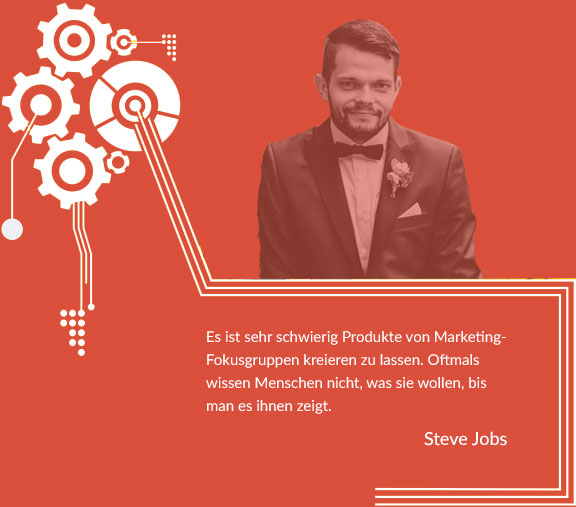Migration for WordPress
WordPress
Migration for WordPress
Migrate for WordPress – move successfully
What is the Migration for WordPress really? The Migration for WordPress is moving a WordPress blog or WordPress website to another server. The structure of the website or the blog is maintained and usually not changed. For example, a Migration for WordPress offers the advantage that a website or a blog does not have to be completely redesigned here. Typically, only the server and the domain changes. However, there is also the option to keep the old domain.

When is the Migration for WordPress typically eligible?
For example, the Migration for WordPress or a blog or website managed here may be considered if the previous server no longer meets the requirements. This can be the case, among other things, if the previous server is too slow or does not have enough memory. Switching providers can also be cited as the reason for the migration for WordPress. For example, this can result from a cheaper tariff or a better price / performance ratio for the other server provider. In addition, the migration for WordPress is sometimes used to back up a WordPress blog or WordPress website. This is usually the case especially for larger websites.
Manual Migration for WordPress
The manual Migration for WordPress requires a bit more work, but here you can make sure that the server switch works as planned and that no errors happen. Plus, manual Migration for WordPress costs less. If you are familiar with WordPress, you can usually do the manual migration within 1 to 2 hours. The first step of manual migration for WordPress is always backing up all files. This includes backing up the database as well as all WordPress files. For this you can use various softwares. The backup of the content is not enough here, otherwise all other settings of the website or the blog will be lost.
The next step involves creating a new database on a new server and creating a new one. The new host also requires FTP access, which allows access to the database as well as all setting options for the server. Afterwards the WordPress files have to be adapted. This is done in the wp-config.php of the previous website or blog. Here, the entries “DB_NAME”, “DB_USER”, “DB_PASSWORD” and “DB_HOST” must be readjusted and saved. In the next step the domain is changed, if the old domain is not taken over. This is done in the SQL file. Here all old domain entries are adjusted. In the last step, only the database is imported to the new server. The Migration for WordPress can now be completed by checking the functionality of the website or blog on the new server for errors.
Migration for WordPress using a plug-in
The easier way to migrate WordPress is to use a plug-in. Especially for people who do not have much experience with WordPress, this is the better way. To make the migration process run smoothly, a high-quality plug-in should be used.