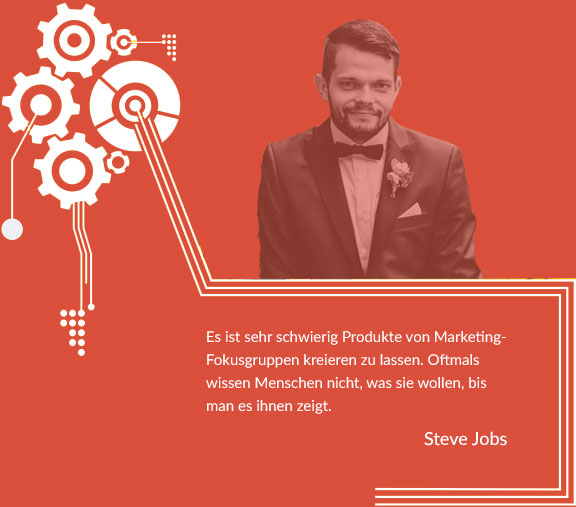Web security for WordPress
Web security for WordPress
Web security for WordPress
Web security for WordPress – keep plugins and WordPress up to date
Web security for WordPress plays one of the most important roles for any website, because without adequate security, there is always the risk of becoming a victim of hacker attacks or similar attacks. The first and most important step towards Web security for WordPress is therefore to keep the plugins and WordPress itself up to date. Only through updated extensions can the desired function be enabled. For example, if plugins are installed that are out of date, this can lead to security gaps. This also applies to WordPress, because with the latest version of WordPress usually follow new security features such as a firewall or the like.

Installing plug-ins for additional Web security for WordPress
A quick and easy way to increase Web security for WordPress is to install special security plug-ins. There are many different plug-ins offered by different manufacturers, which are often even free. Particularly important here are suitable plug-ins, which fend off viruses and prevent spam. Equally important is a plugin that ensures security when logging in: There are, among other things, extensions that notify the admin of the respective website if many attempts of the login are made by a specific IP address. If you are looking for Web security for WordPress , you should take a closer look here. Highly recommended are security plug-ins, which cover several functions at the same time. For example, WP Security can be mentioned here. This tool provides a firewall, login security, an anti-virus program, and regular scans of the website for malicious software. Security check for Web security for WordPress With a regular security check of the respective website, Web security for WordPress can also be improved. Again, there are various plug-ins that allow you to perform a security check. In such a check many different individual tests are carried out in which attacks on the website are simulated. For example, such a check can simulate hacker attacks or virus attacks on the respective website. Towards the end of the check, possible security holes or insecure areas of the website are shown, which can now be improved.
Use well-encrypted passwords and usernames for Web security for WordPress
One of the simplest but most effective methods for Web security for WordPress is to use complex passwords and usernames. For convenience, many people choose very simple passwords and usernames, which can be found out quickly. Without much effort hackers succeed in logging into the admin area of a website. Of course, this should also be prevented in the context of Web Security for WordPress : The ideal password consists of a sequence of letters and numbers, which together make no sense and are freely selected. In addition, capital letters and lowercase letters should be installed. Exactly the same applies to the user name. If a complex name is also selected here, the chance of an unauthorized login is reduced again. Also, passwords and usernames should never be stored on a computer. The safest way to remember the data is for Web Security for WordPress !
Run a website via HTTPS and increase Web security for WordPress Last but not least, the HTTPS protocol also plays an important role in Web security for WordPress . For some years, websites have been running this protocol. The reason for the additional security provided by HTTPS is above all the more complex encryption provided by the protocol. So if a website is still running over HTTP, switching to HTTPS can further improve security. Web security for WordPress can be done in no time.